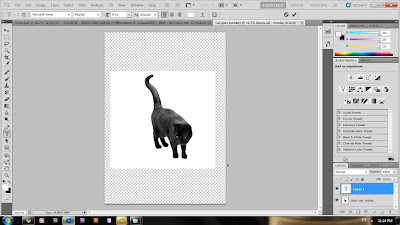
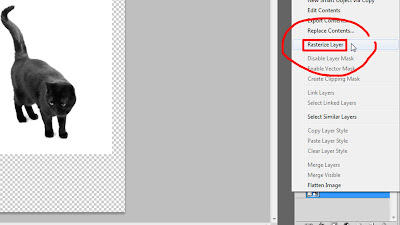
*you must rasterize your layer if there is a cross on ur layer. This is to make your layer editable.
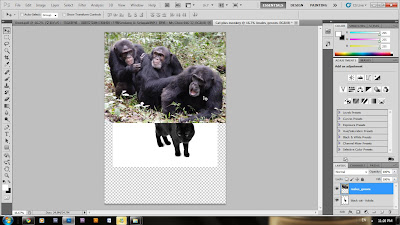
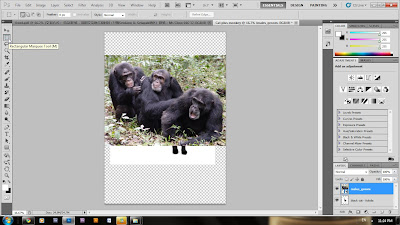
*use rectangular marquee tool to mark the part that you want. Then, Ctrl + X > Ctrl + V to cut and paste it...
*select the layer of the other two monkeys, and delete it.
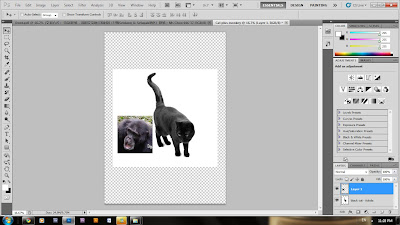
To be Continue!
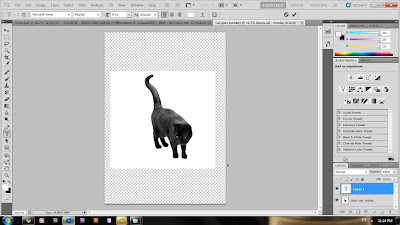
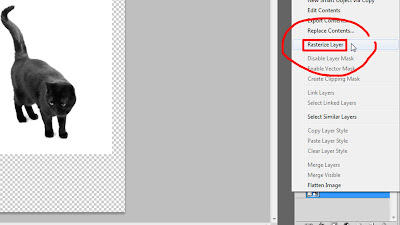
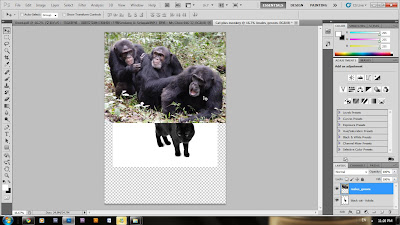
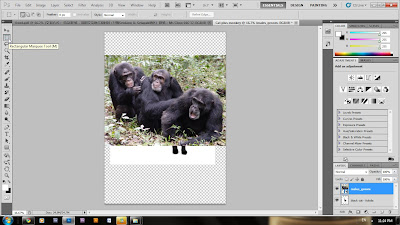
No comments:
Post a Comment